One of the things I have been meaning to do for months was to back up my blogs.
I had no idea how to do this, and the few tutorials I had seen, seemed complicated.
Little did I know that it takes about 1 minute.
I wanted to share the how-to's with you in case you're like me and have a nagging fear of your blog disappearing some day (as I've heard stories of) and Google not being able to help you out. This is one of my February goals and was happy to cross it off the list!
When you back up your blog you will have a huge .html file on your hard drive that you can send to Google if your blog ever disappears. Let's hope that day never comes, but there you go.
On the 1st of every month I:
*Clean up my camera, delete all the previous photos that I've downloaded, and fully charge the batteries.*Copy our laptop hard drive to an external hard drive.
*And now, back up my blogs.
Step 1:
Go to your Blogger Dashboard
Step 2:
Click on SettingsStep 3:
Under Blog Tools, click on Export BlogClick on Download Blog
Step 5:
Do a Save As onto your Hard Drive (C: Drive)
And that's it!If you have more than 1 blog, like me, then you'll need to do this for each of your blogs in your Dashboard.
Really - less than a minute, and you're safe!


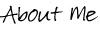

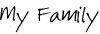

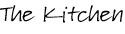






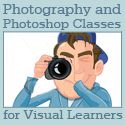










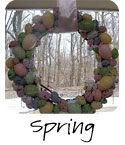
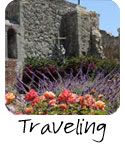















2 comments:
It is snowing here so I am enjoying staying warm and catching up with all my blogging friends. You are right it is very important to back up our blogs and I do this just like you every month. Although I have to say when my blog disappeared last year Blogger were more than helpful and it was thankfully quickly restored.
Thanks for the tutorial. This is something that I've never done that I need to start doing immediately.
Post a Comment